22 What if I couldn't find the hard drive informatioin on my NVR system
Please check this interface on NVR: system setup-----general setup----HDD setup:
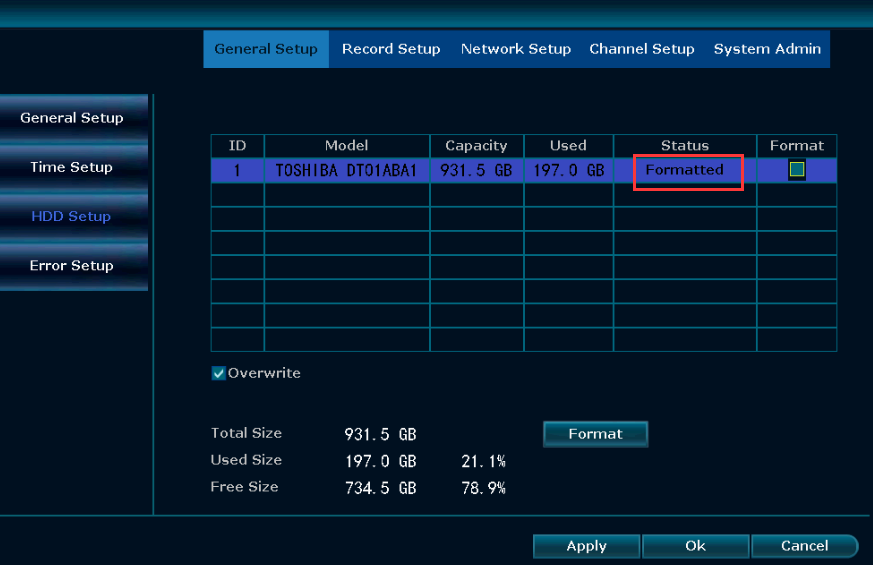
If you see the status of the hard disk as “formated”, it is normal. If you cannot see the hard disk information, please do as follows:
1. Please make sure you are using 12V 2A power adapter for the NVR.
2. Please make sure that the power supply is directly connected to the NVR without using an extension cord.
3. Please power off NVR, unplug the hard drive and connect it again.
4. Check if the hard drive cable is loose?

5. If you have other hard disk, please replace a hard disk to test, or install the hard disk to other equipment to test.
6. If you have done it and still didn't work please email us at ckkcamera@163.com. We will help you solve the problems.
 LEARN
LEARN


 GET HELP
GET HELP